Passo Bem Solto Slow Version
Experience the smooth, slowed-down vibe of the trending Passo Bem Solto (Slow Version) sound effect — a favorite among TikTok creators, meme editors, and dance video enthusiasts. This version takes the high-energy original and transforms it into a chilled, hypnotic rhythm perfect for dramatic edits, slow-motion scenes, cinematic storytelling, and emotional montages. Whether you’re creating Instagram Reels, YouTube Shorts, or TikTok content, the slow version adds depth, style, and a touch of suspense to your visuals.
The “Passo Bem Solto Slow Version” has gained popularity for its adaptability across multiple genres — from humorous content to intense transformation videos and mood edits. Creators love using it for glow-ups, slow walks, entry scenes, or memes that need a more dramatic flair. This version allows for creative expression, especially when paired with clever video timing and transitions.
Click below button to download Audio File
How to Download Passo Bem Solto Slow version:
- Locate the Download button on the audio page.
- Choose the audio format you prefer (MP3 or WAV recommended).
- Click the button, and your download will begin automatically.
- Save the file to your device — ready for editing or sharing!
⚠️ Make sure to check licensing terms if you’re using the audio commercially.
🎬 How to Use:
- Import the Sound
Open your video or audio editor and drag the “Passo Bem Solto Slow Version” file into your timeline. - Match the Mood
Use the audio in slow-motion sequences, transitions, glow-up moments, or intros. It works great when synced with visual slowdowns or text overlays. - Trim and Fade
Cut or loop the parts you want, and add fade-in or fade-out effects for smooth integration. - Balance Audio Levels
Ensure the meme sound doesn’t overpower background music or voiceovers. - Export and Share
Once your content is finalized, export it in a platform-ready format (like MP4 for video or MP3 for reels) and share it on TikTok, Instagram, or YouTube.
🛠️ Tools to Edit “Passo Bem Solto Slow Version”:
✅ Free Tools:
- Audacity – Open-source audio editing software perfect for trimming, pitch control, and effects.
- AudioMass – A fast, browser-based audio editor with no installation required.
- Clideo – Online audio cutter, merger, and converter for quick edits.
✅ Professional Tools:
- Adobe Audition – Ideal for detailed waveform editing and professional effects.
- FL Studio / Ableton Live – Great for remixing, layering with beats, and creating extended versions.
- GarageBand (macOS/iOS) – Easy-to-use option for Apple users to customize meme sounds.