iPhone Notification sound effects download
Get your hands on the iconic iPhone Notification Sound Effects – crisp, clean, and instantly recognizable tones that add a modern, tech-savvy touch to your projects. Whether you’re editing a YouTube video, building a mobile app prototype, creating a meme, or personalizing your phone, these sound effects are essential for capturing that sleek iOS aesthetic.
These high-quality iPhone notification tones include popular alerts like “Tri-tone,” “Chime,” “Glass,” and other classic system sounds heard on iOS devices. Their clear, short duration makes them ideal for social media content, transition effects, tech-related videos, UI sound design, and educational projects. From minimalist ringtones to custom message alerts, these sounds can enhance the professionalism and polish of your audio or video production.
Perfect for content creators, mobile developers, YouTubers, educators, and meme makers — the iPhone notification sound pack is a versatile toolkit you can use across all platforms.
Click below button to download audio file
How to Download iPhone Notification sound effects:
- Visit the download page or sound effects section above.
- Click on the Download button next to your preferred iPhone notification tone.
- Choose your format (usually MP3 or WAV).
- Save the file to your device — ready to use in your editing software or mobile phone!
Tip: Create a dedicated “Sounds” folder on your device for easy access during editing.
How to Use iPhone Notification sound effects:
For Video & Audio Projects:
- Open your editing software (like Adobe Premiere, Audacity, or CapCut).
- Drag the iPhone notification sound onto your timeline.
- Sync it with visual transitions, messages, or pop-up animations.
- Adjust volume, fade, or pitch to fit your project’s tone.
- Export your final content and share it on YouTube, TikTok, or Instagram.
For Phone Customization:
- Download the MP3/WAV sound to your phone.
- Go to your device’s Sound Settings > Notification Sounds.
- Select the downloaded tone as your default alert or ringtone.
Tools to Edit iPhone Notification Sound Effects:
Free Tools:
- Audacity – Trim, fade, or tweak pitch and speed.
- AudioMass – Edit audio quickly in your browser.
- Clideo – Great for cutting or converting formats online.
Professional Tools:
- Adobe Audition – High-end waveform editing with noise reduction.
- Logic Pro X / FL Studio – Ideal for designing or layering custom alerts.
- GarageBand – iOS/macOS app for making ringtones and sound edits.